
Complete the account setup process by providing your name and email address using the QwikHitch mobile app. See the Rental Guide for more detailed instructions.You must be 21 years or older to rent with QwikHitch.
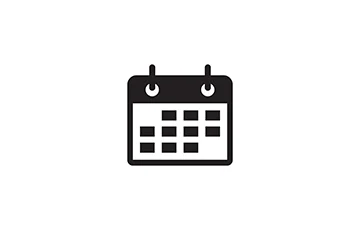
Select a date and location to view trailer availability.

Using the QwikHitch Mobile App or website, provide a copy of your driver’s license and auto insurance to finalize your reservation.

Upon arrival at the pickup location, our patent pending locking technology allows you to use the QwikHitch Mobile App to scan the QR code on your reserved trailer to gain access and hit the road.
Say bye to the inconvenience of the traditional trailer rental process
24/7 self-service access. Quick, painless, and paperless!
We offer a variety of trailer sizes to fit your needs.
We offer the same flat rate for the majority of trailer sizes in our fleet, with rates starting at $55 plus tax.
We provide 24/7 customer support.
To book a trailer with QwikHitch, you must first create a QwikHitch account on the mobile app. Renters must be at least 21 years old with a valid driver's license and auto insurance (documents must be uploaded during the reservation process). After submitting your reservation, you'll go through an approval process where your driver's license and insurance information will be reviewed by the QwikHitch team. In most cases, you'll be approved within minutes and be all set for your reservation!
QwikHitch requires its customers to have personal auto insurance. For more information, see the Rental Agreement.
Only the primary driver who made the reservation is authorized to drive the rented trailer.
If there's an emergency or an issue with the trailer, call our customer service line, available 24/7. Any damage must be reported to QwikHitch as required per the Rental Agreement.

